Entity Editor General Tab
From Shoot Em Up Kit
To access the General Tab for an Entity, select an entity in the Entity Editor.
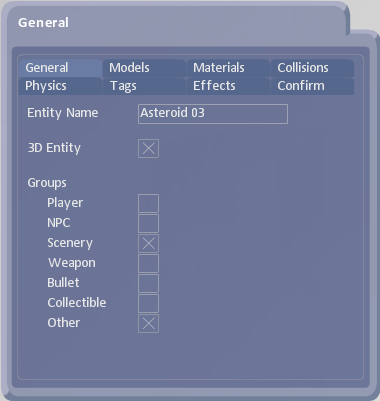
| Name | Entity name |
| 3D Entity | Check box if entity is a 3D model, uncheck if it is a 2D sprite |
| Groups | Select the groups the entity is to be in (Player, NPC, Scenery, Weapon, Bullet, Collectible, Other) |