Difference between revisions of "Tags Tab"
From Shoot Em Up Kit
(Created page with "Tags mark points of interest on an Entity. These could include the point where a bullet leaves a gun, the point where an entity is attached to a parent entity (eg a turret to...") |
|||
| Line 12: | Line 12: | ||
Properties: | Properties: | ||
| − | {| | + | {|class="wikitable" |
|'''Name''' | |'''Name''' | ||
|The name of the tag | |The name of the tag | ||
Latest revision as of 18:08, 24 May 2020
Tags mark points of interest on an Entity. These could include the point where a bullet leaves a gun, the point where an entity is attached to a parent entity (eg a turret to a tank) or the position to play a particle effect such as an engine jet.
To edit or add Tags go to the Tags tab for the entity - this is accessed by selecting an entity in the Entity Editor.
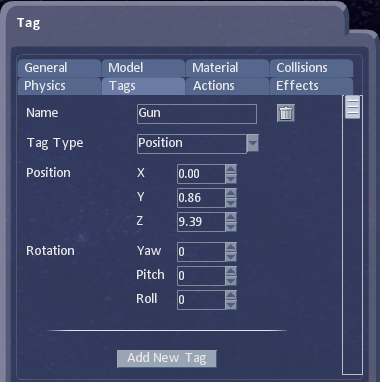
Click Add New Tag to create a new Tag.
Properties:
| Name | The name of the tag |
| Position | The position of the tag |
| Rotation | The angle of rotation of the tag |
The position and rotation can be changed by changing the properties directly or by using the Select, Move, Rotate and Select Surface Gizmos in the TagTools window which opens when the Tag tab is selected.
