Weapons Tab
From Shoot Em Up Kit
This is where the weapons are set up for the entity. There is a weapons tab for Players, NPCs and NPC Generators.
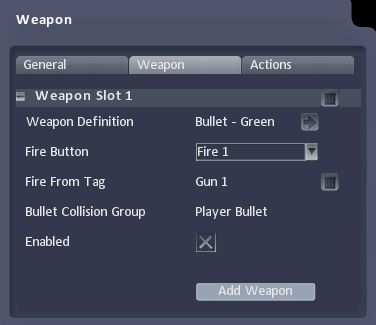
Click Add Weapon to add a new weapon slot. You can switch between weapon slots in game, for example with an Upgrade or by changing the weapon slot Enabled property when an event occurs in the Actions Tab.
| Weapon Definition | The Weapon Definition to use for this weapon. |
| Fire Button | The button to use to fire this weapon, set in the Input Definition.. |
| Fire From Tag | Optionally select which Tag on the entity the weapon will fire from. |
| Bullet Collision Group | The Collisions Group the bullet fired is in |
| Enabled | Sets whether the weapon is enabled. A weapon can be set as disabled at the start of the game and then enabled by an Upgrade or Action, for example when a bonus is collected or a full wave of enemies is killed. |