Difference between revisions of "Object General Tab"
From Shoot Em Up Kit
(Created page with "To access the General Tab for an Object, select an existing Object or place a new one in the Level Editor. {| !rowspan="9" style="wid...") |
|||
| Line 2: | Line 2: | ||
| − | {| | + | {|class="wikitable" |
!rowspan="9" style="width:300px;vertical-align:top;" |[[File:ObjectGeneral.png|link=]] | !rowspan="9" style="width:300px;vertical-align:top;" |[[File:ObjectGeneral.png|link=]] | ||
|style="width:110px;vertical-align:top;" | '''Name''' | |style="width:110px;vertical-align:top;" | '''Name''' | ||
Latest revision as of 17:40, 24 May 2020
To access the General Tab for an Object, select an existing Object or place a new one in the Level Editor.
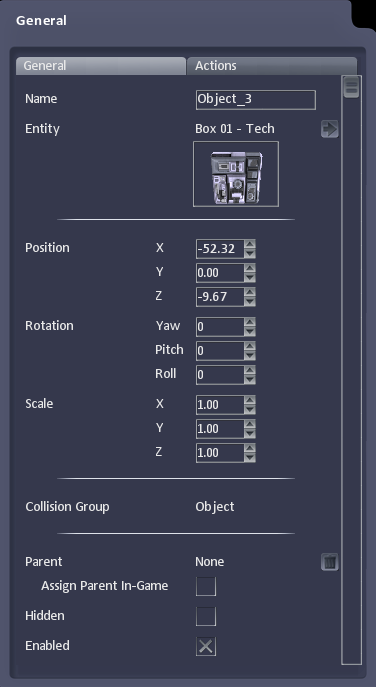
|
Name | Object name |
|---|---|---|
| Entity | The Entity to use for the Object. Click the arrow to open the selected entity in the Entity Editor. | |
| Position | The position of the object. | |
| Rotation | The angle of the object. | |
| Scale | The scale of the object. | |
| Collision Group | The Collision Group the object is in | |
| Parent | The object can be attached to a parent entity eg a gun turret to a tank. | |
| Hidden | If checked, the object is active but invisible in game. | |
| Enabled | Specifies whether the object is switched on. |