Difference between revisions of "Video Background"
From Shoot Em Up Kit
(Created page with "To set a background video for a level, click the ''Edit Background Settings'' button in the Level Settings window to open the Background Settings|Backgrou...") |
(No difference)
|
Latest revision as of 14:00, 24 May 2020
To set a background video for a level, click the Edit Background Settings button in the Level Settings window to open the Background Settings window and then click Background Video to open the window section.
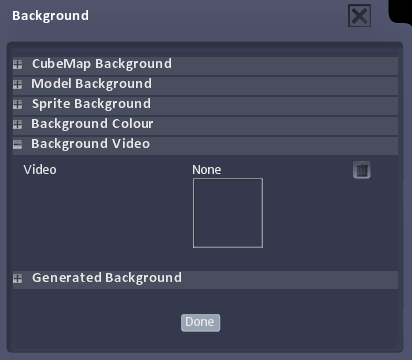
Click on the Video box to select a video.
Click on the ![]() to remove the video.
to remove the video.