Model Tab
From Shoot Em Up Kit
To edit or add the Model for a 3D entity go to the Model tab - this is accessed by selecting a 3D entity in the Level Editor or the Entity Editor. The texture for the model are set in the Materials tab.
To add your own models, put them in the My Documents/Shoot-Em-Up Kit Projects/models folder if it is to use in all projects, or the My Documents/Shoot-Em-Up Kit Projects/projects/[PROJECT NAME]/models folder if they are for a single project only.
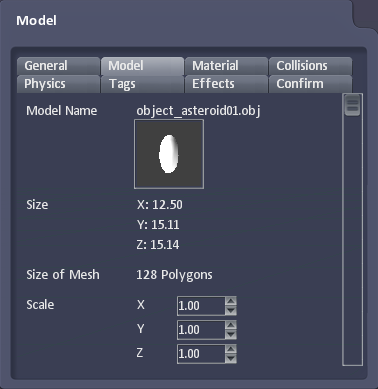
| Model Name | Click the thumbnail to select a model from the list |
| Size | The model size |
| Size of Mesh | Number of polygons in the model |
| Scale | Resize the model in the X (width), Y (height) and Z (depth) directions |