Create from a Template
From Shoot Em Up Kit
The Shoot 'em Up Kit now includes a range of game templates to use as a starting point for different styles of game. The controls, camera and player ship are already in place to make it easier to get started on a game.
To make a game from a template, select Create from a Template on the Create New Project Menu. The Create a New Project window will be displayed:
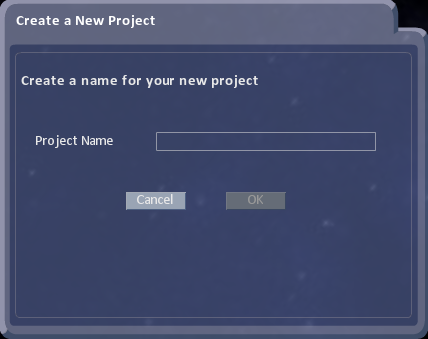
Enter a name for the copy and click OK. A window showing a list of available templates will open, and a separate window will give a description of the highlighted template game style.
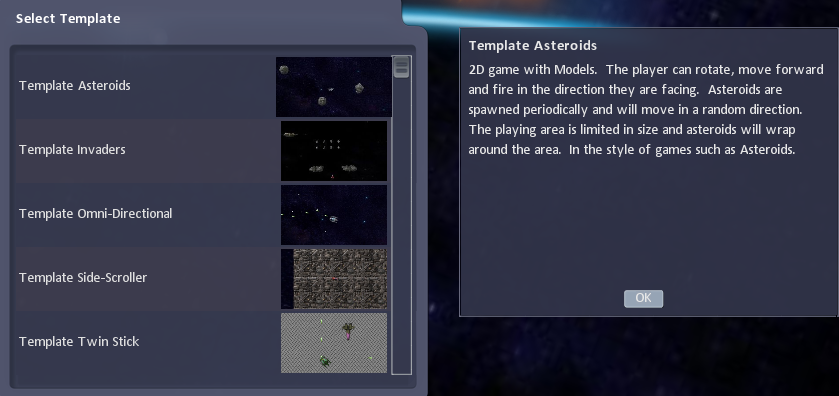
Select the template you want to use and the Project Menu will open ready to start making the game. You can replace the existing ships (![]() on the Tool Bar), add new enemies, add scenery, change the background, add upgrades or use any other features of the Shoot 'Em Up Kit to build the templates into a full game.
on the Tool Bar), add new enemies, add scenery, change the background, add upgrades or use any other features of the Shoot 'Em Up Kit to build the templates into a full game.
Available templates are:






