Difference between revisions of "Active Area"
From Shoot Em Up Kit
(No difference)
|
Revision as of 20:46, 23 May 2020
An Active Area is used to limit the area a Player, NPC, Formation or Camera can move in, for example to prevent a player ship from moving outside a set playing area or to keep enemies within a fixed zone.
To set up an Active Area, first place a Trigger and set the size and position so that it encloses the required area:
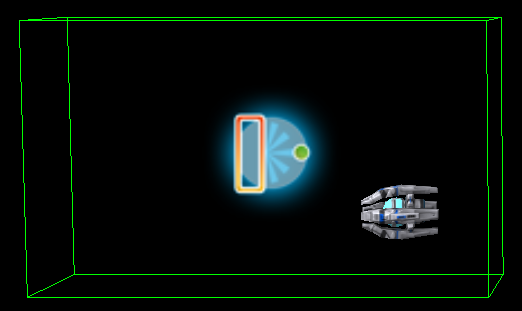
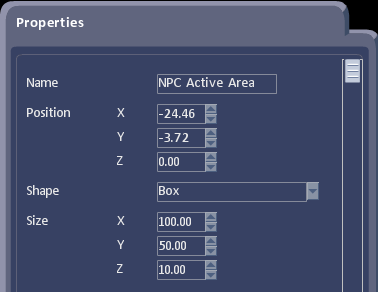
| Name | Name of the Trigger |
| Position | Position of the trigger |
| Shape | Shape of the Trigger (sphere or box) |
| Size | Size of the trigger (radius for sphere, side lengths for box) |
Next place the entity inside the Trigger and set its Active Area in the Properties window General tab:
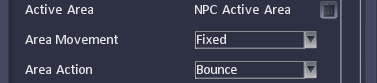
| Active Area | The Trigger you set up above (click name to select from list) or None if no active area |
| Area Movement | Fixed - area does not move |
| Camera Relative - area moves with the camera (eg to keep the playing area in front of a moving camera) | |
| Player Relative (only for NPCs) - area moves with the player entity | |
| Area Action | No Action - do nothing, boundary is ignored |
| Destroy Self | |
| Wrap - teleport to opposite side of Active Area, continue moving | |
| Bounce - bounce back from the boundary | |
| Turn 180 - turn 180 degrees | |
| Turn 90 (NPC only) - turn 90 degrees | |
| Stop - stop moving |
The entity will be able to move freely within the Active Area but will act as set in Area Action when it reaches an edge.