Movement Definition
From Shoot Em Up Kit
The Movement Definition is used to control an entity's movement style and speed. Set a Movement Definition for a Player or NPC to set how it moves.
The Movement Definition list is displayed when you select Movement Definition on the Define Menu in the Level Editor.
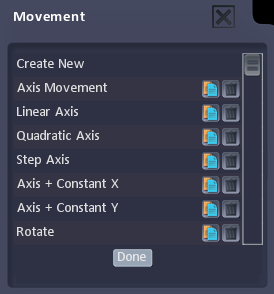
Select a definition to edit it or select Create New to create a new one. You can also ![]() Copy or
Copy or ![]() Delete an existing definition.
Delete an existing definition.
Selecting a new or existing definition will open the Movement Definition window:
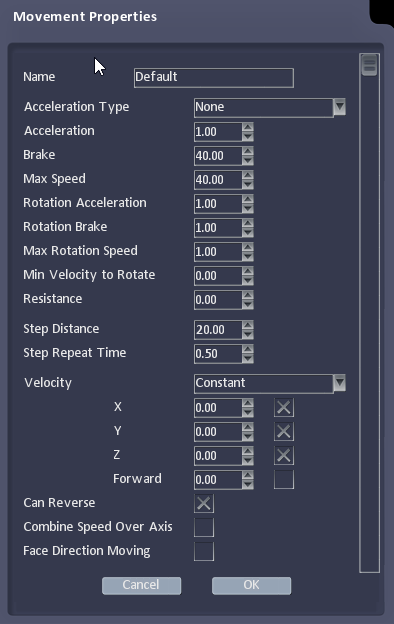
|
Name | Name of the definition |
|---|---|---|
| Acceleration Type | None - instantly goes to maximum speed Linear - increases at a fixed rate Quadratic - increases at a changing rate based on a quadratic curve Proportional - acceleration rate varies on stick position Step - move in steps (set Step Distance, Step Repeat Time) to give a retro feel | |
| Acceleration | Time to reach maximum speed (seconds) | |
| Brake | Time to stop (seconds) | |
| Max Speed | Maximum speed | |
| Rotation Acceleration | Time to reach maximum rotational speed (seconds) | |
| Rotation Brake | Time to stop rotating (seconds) | |
| Max Rotation Speed | Maximum rotational speed | |
| Min Velocity to Rotate | Entity will not rotate if moving slower than this | |
| Resistance | Slows down movement and rotation over time, emulates friction. Can be used as an alternative to a full physics simulation. | |
| Step Distance | Length of each step if Acceleration Type is Step | |
| Step Repeat Time | Time between steps if Acceleration Type is Step | |
| Velocity | Constant to apply the constant velocity set below to the entity or None | |
| X,Y,Z, Forward | Set velocity selected above in the set directions | |
| Can Reverse | Check if entity can go backwards | |
| Combine Speed Over Axis | Limits the distance the entity moves based on the input direction so that the entity does not move faster when pressing two directions (up and right, for example) rather than just right. | |
| Face Direction Moving | Rotate entity so it always faces the direction it is moving in |